John Benedict's Project Portfolio Page
Project: HealthCare Xpress
HealthCare Xpress is a desktop application that is to be used by medical administrator for managing patients that require home-visits and nurses. It helps medical administrators manage nurses, patients, their next of kin and attending physicians.The user interacts with it using a CLI, and it has a GUI created with JavaFX. It is written in Java, and has 10042 lines of code.
Given below are my contributions to the project.
-
New Features:
- Uid
- What it does:
- Unique Id and the manager to manage operations associated with the uid.
- Justification:
- Uid solves the issue whereby the medical administrator may enter very similar persons into Healthcare Xpress.
- Uid helps to differentiate between these individuals.
- Highlights:
- Implementing a unique set of uid was challenging.
- Implementing a unique set of uid was challenging.
- Delete Command
- What it does:
- Deletes the person based on their uid.
- Justification:
- The delete command is an essential command so that the medical administrator can remove persons who are no longer relevant.
- The delete command is an essential command so that the medical administrator can remove persons who are no longer relevant.
- Check Similar Command
- What it does:
- Deletes the person based on their uid.
- Justification:
- The delete command is an essential command so that the medical administrator can remove persons who are no longer relevant.
- The delete command is an essential command so that the medical administrator can remove persons who are no longer relevant.
-
Code contributed: RepoSense link
-
Project management:
- Assigned teammates to different issues and kept track of their progress
- Assigned teammates to different issues and kept track of their progress
-
Enhancements to existing features:
-
Documentation:
- User Guide:
- Delete Command
- Other miscellaneous parts and proofreading
- Developer Guide:
- Target user profile
- Value proposition
- User stories
- Delete command implementation
- Unique ID implementation
- Assign Command
- Deassign Command
- Other miscellaneous parts and proofreading
- User Guide:
-
Contributions to the Developer Guide ### Assign Feature
#### Motivation:
- The assign feature is necessary so that the medical administrator can visually see which nurse is attending which patient’s home visit.
#### Implementation:
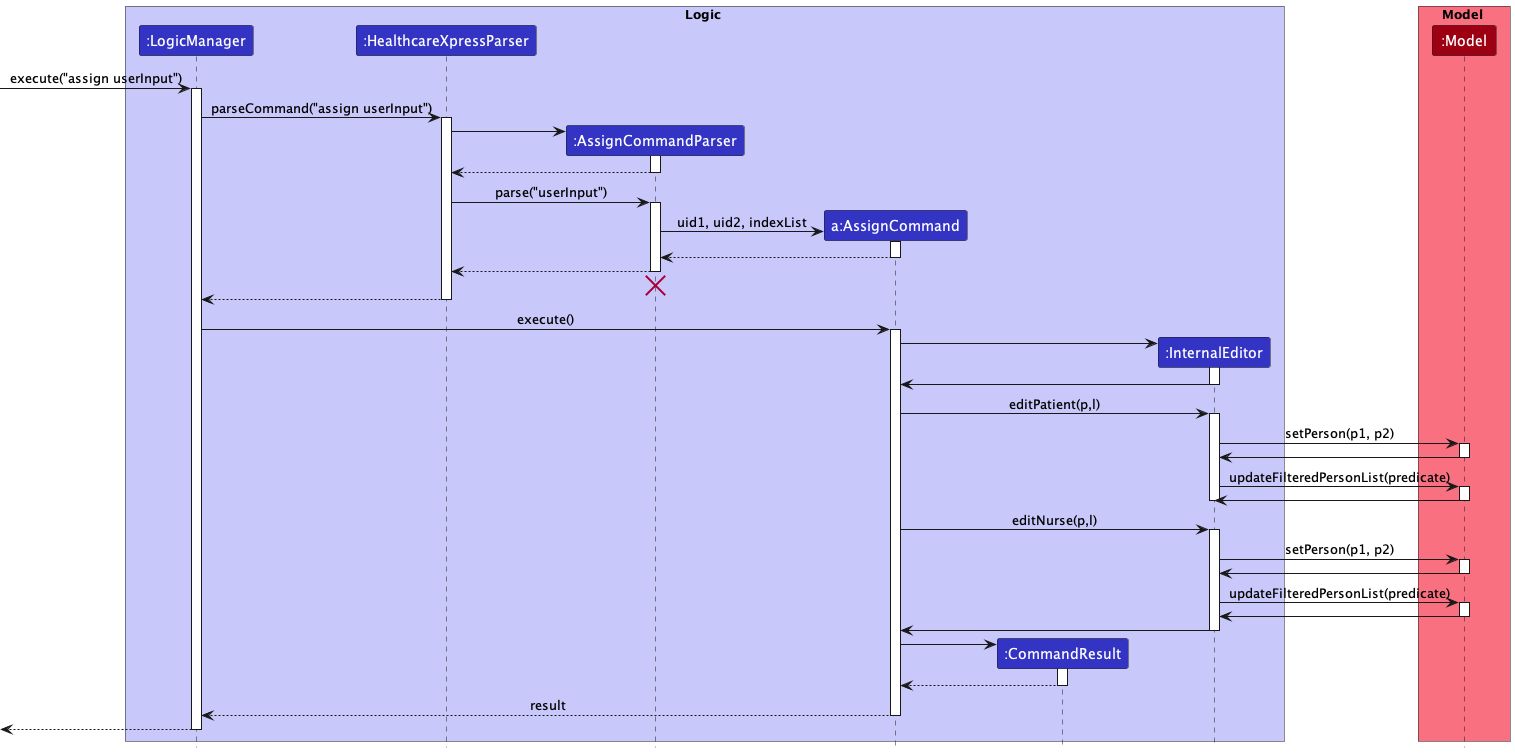
Step 1. The user executes
assign id/3 id/2Step 2.
HealthcareXpressParsercreates anAssignCommandParserto parse the arguments.Step 3.
AssignCommandParserchecks validity of the given arguments and creates anAssignCommand.Step 4. The
AssignCommandis executed, and a newInternalEditoris created.Step 5.
AssignCommandcalls theInternalEditor’s methods ofeditPatientandeditNurse.Step 6.
Modelupdates the database, and displays all the persons.The activity diagram below summarises exception handling of AssignCommand:
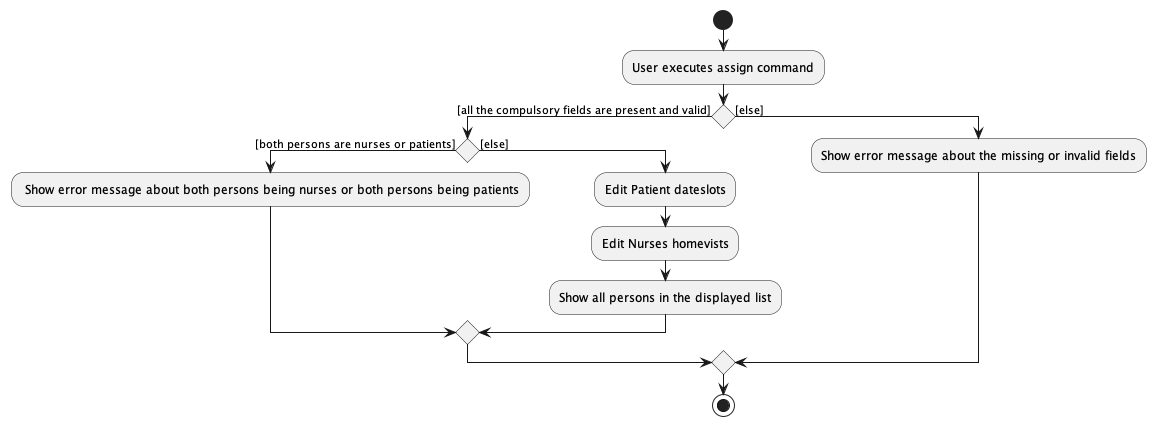
#### Design considerations:
- Aspect: How the parse interprets the order of uids
- Alternative 1: Fix the order of the uid, so patient then nurse
- Pros: There will be less checking needed to deduce the class of the persons involved.
- Cons: The user experience will suffer as the medical administrator might not be able to accurately remember which uid corresponding to which person, the nurse or the patient.
- Alternative 2: Have no fix order, as long as one nurse uid and one patient uid is inputted
- Pros: The user experience will be better as there will be more leeway.
- Cons: Harder to implement and more testing is required.